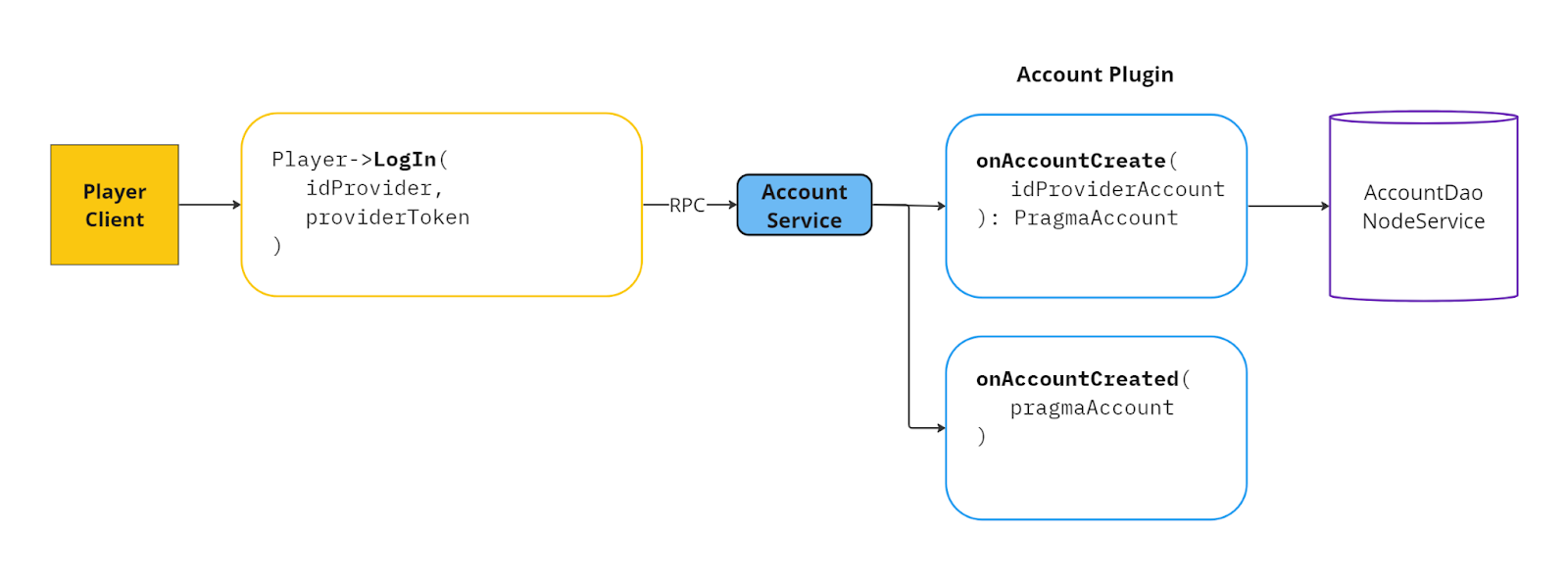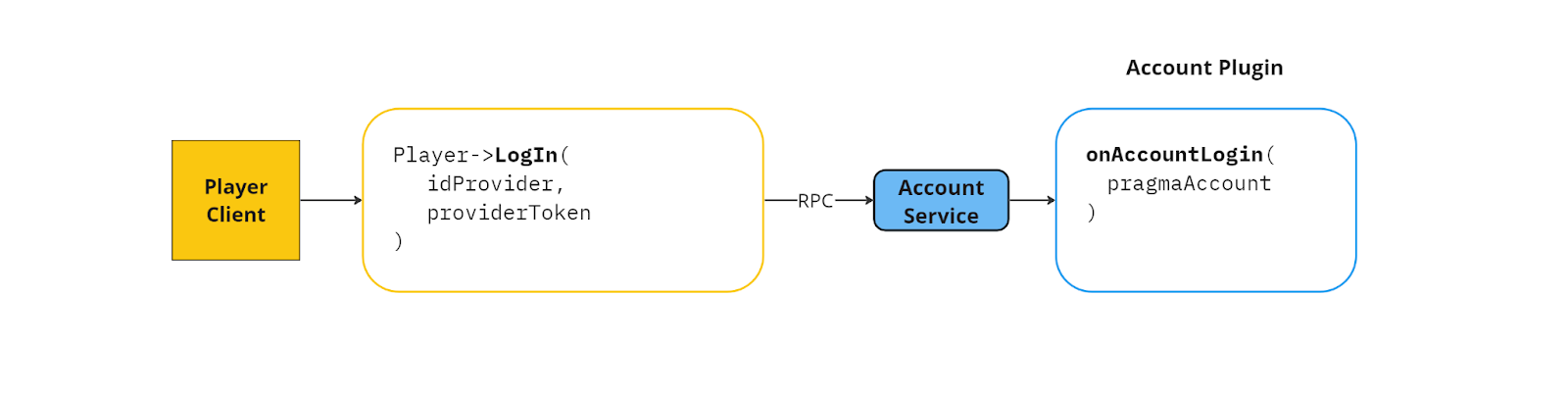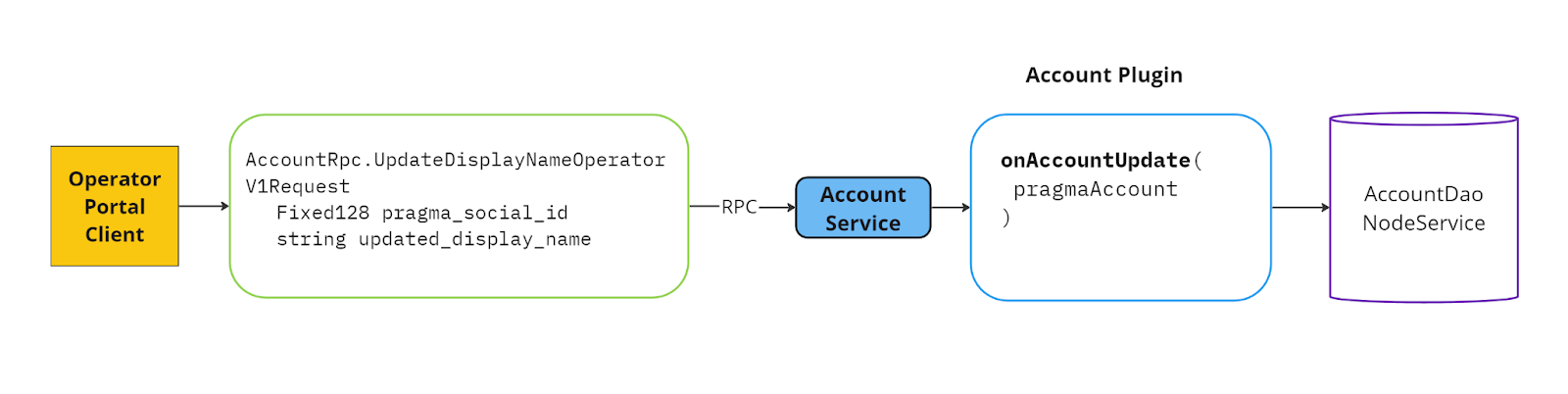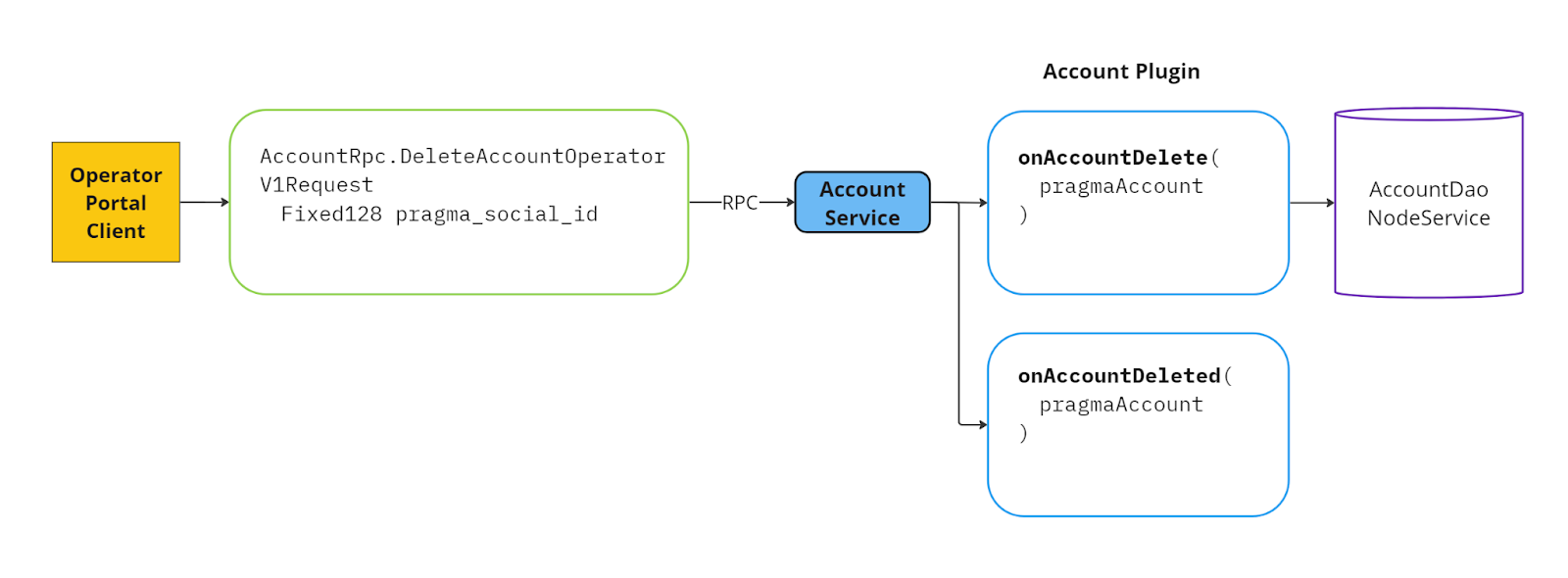Account Plugin #
The Account Plugin can be used to add custom behavior during the account lifecycle. The following are methods to manage account data:
| Method | Description |
|---|---|
onAccountCreate | Called before an account has been created. |
onAccountCreated | Called after account creation. |
onAccountLogin | Called after an account has signed in. |
onAccountUpdate | Called when account information has changed. |
onAccountDelete | Called before an account is deleted. |
onAccountDeleted | Called after account deletion. |
Flow overview #
In this section we’ll demonstrate the Account Plugin’s flow by going through an example use case. Consider a scenario where a player creates an account for an early development game.
Account creation #
When a player attempts to log in, authenticateOrCreate is called. There are two possible scenarios after confirming the player’s identity with the third party provider:
- If the player does not have an existing account,
onAccountCreateis called and the returned account information is stored in the accounts database. After successful account creation,onAccountCreatedis called. ThenonAccountLoginis called. - If the player does have an existing Pragma Account, only
onAccountLoginis called.
onAccountCreatemust return aPragmaAccountobject to write an account to the database. If this function throws an exception or nothing is returned, then an account will not be made.
Account login #
After a player has been authenticated, onAccountLogin is called. The player’s account information is sent as a parameter.
Account update #
When there is a request to update a player’s account information, onAccountUpdate is called. Here you can add custom logic to filter display names or reject certain display names.
Account deletion #
When an operator deletes an account, onAccountDelete is called. Pragma Engine removes all standard account information. You’ll need to remove any additional account data you have stored. After successful account deletion, onAccountDeleted is called.
Create an account #
The onAccountCreate function is called after account authentication, but before creation of a Pragma Social account. When onAccountCreate returns a PragmaAccount object, an account is created. Account creation can be prevented by throwing an exception.
The IdProviderAccount data class is unique account information from an identity provider:
| Property | Type | Description |
|---|---|---|
idProvider | AccountRPC.IdProvider | enum type of the identity provider (STEAM, DISCORD). See Identity Providers for more information. |
accountId | String | User ID from the identity provider |
displayName | String | Player’s registered account name from the identity provider |
discriminator | String | Suffix to distinguish a player’s account with the same display name (Cerberus#0000, Cerberus#0001) |
Update a player’s display name #
Players can update their display name by calling the AccountRpc.UpdateDisplayNameV1Request Player endpoint; the default Account Plugin prevents players from modifying their display name.
For more information on how players can edit their display name, see the Social Player Portal page.
We recommend adding custom logic to restrict when players can update their display name. To prevent players from editing their display name entirely, throw the PragmaException from your custom Account Plugin.
override suspend fun updateDisplayName(
requestedDisplayName: String,
pragmaAccount: PragmaAccount
) {
pragmaAccount.setDisplayName(requestedDisplayName)
throw PragmaException(
PragmaError.AccountService_DisplayNameUpdateNotAllowed,
"Display name updating is not allowed"
)
}
Only the Player endpoint calls theAccountPlugin.updateDisplayNamemethod; the Operator, Partner, and Service endpoints do not callupdateDisplayName.
View display name last updated timestamp #
One restriction that can be set is how often a player can update their display name. To view when the player’s display name was last updated call pragmaAccount.getDisplayNameLastUpdated().
Pragma Account object #
The PragmaAccount is a mutable object that represents the current state of the player’s account information. Any changes made on the PragmaAccount object are saved.
All get requests are lazy loaded.| Method | Description |
|---|---|
getSocialIdentity | Retrieves all account information. This includes data on account ID, display name, list of game identities, and identity providers. |
getDisplayName | Retrieves the player’s registered account name |
getBans | Retrieves a list of previously revoked and currently active bans associated with the player’s account |
getTags | Retrieves all player tags associated with the player’s Pragma Account. |
getGroups | Retrieves all player groups associated with the player’s Pragma Account |
setDisplayName | Set a new display name for the player’s Pragma Account. |
addTag | Add a tag to the player’s Pragma Account. |
addGroup | Adds a player to a group by the group’s unique ID. |
removeTag | Remove a tag from the player’s Pragma Account by the tag’s unique ID. |
removeGroup | Remove a player from a group by the group’s unique ID. |
Create a custom Account Plugin #
To build off existing Account Plugin features, you’ll need to do the following:
Implement the Account Plugin #
To build your custom Account Plugin, you’ll need to implement the AccountPlugin interface:
class DemoAccountPlugin(
val service: Service,
val contentDataNodeService: ContentDataNodeService
) : AccountPlugin {}
Configure the Account Plugin #
To enable your custom Account Plugin, you’ll need to add this config in your yaml:
social:
pluginConfigs:
AccountService.accountPlugin:
class: "demo.account.DemoAccountPlugin"